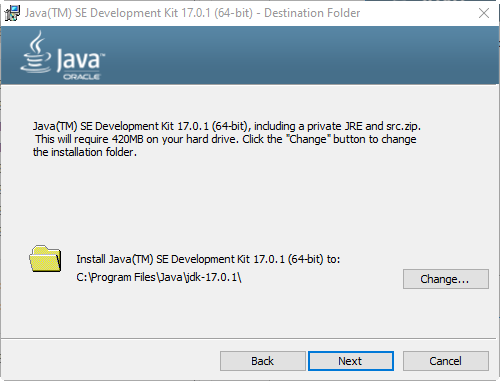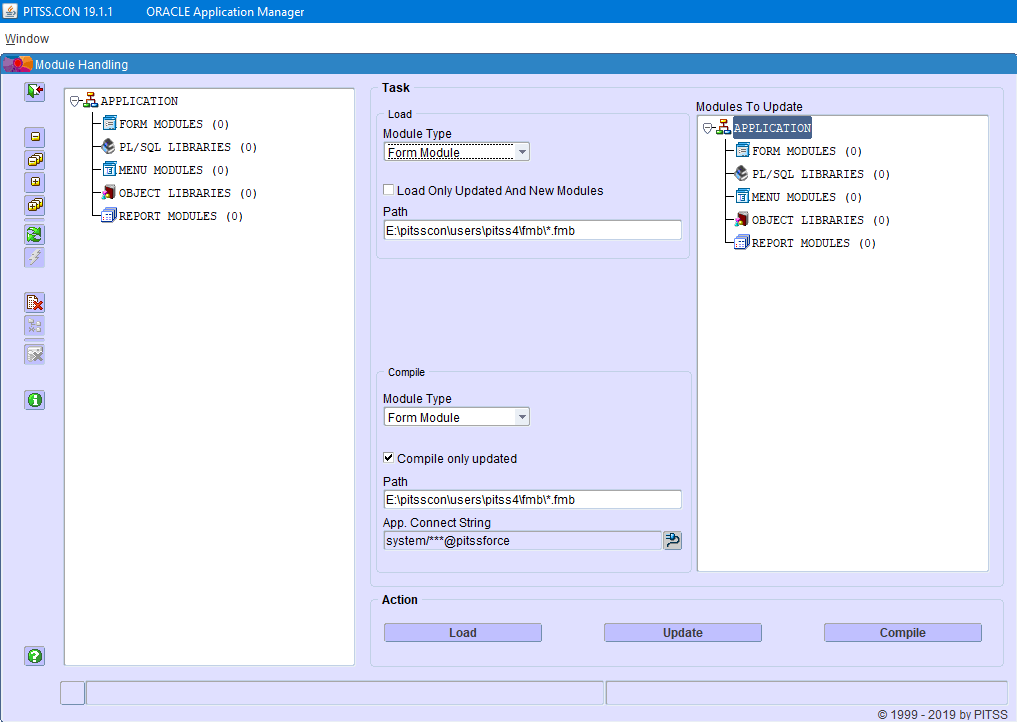Oracle has recently released Java 17, the latest long-term version available similar to Java 8 and 11. One of the huge benefits of Java 17, in addition to having the latest security updates and enhancements, is that it is currently available for FREE for personal and production use*. Java 17 may be downloaded from Oracle here. Downloads are currently available for Linux, Mac, and Windows client environments. With the release of Java 17, the question everybody has on their minds is: is Oracle Forms supported or certified with Java 17? The answer is: it depends.
The good news is that Oracle Forms 12.2.1.4.0 (as well as Oracle Forms 12.2.1.19.0) is now supported with Java 17. The only condition is that it is only supported if you use the Forms Standalone Launcher (FSAL). FSAL is the recommended way by Oracle to launch Oracle Forms applications. The traditional route of using Oracle Forms in the web browser using the NPAPI plugin (only available using Internet Explorer) has been deprecated due to security risks. In addition, Java Web Start (JWS) is not available in Java releases newer than Java 8. Therefore, in order to use Oracle Forms with Java 17, FSAL is your only option. PITSS has provided some additional information here on how you can get your Oracle Forms application working with FSAL. In addition, only Oracle Forms and Reports 12.2.1.4.0 is supported with Java 17; if you are on an older release of Oracle Forms including version 12.2.1.3.0, you will need to upgrade to version 12.2.1.4.0 in order to use Java 17. Please keep in mind that Oracle Forms and Reports 12c is still supported with Java 8 for as long as Oracle Forms and Reports 12.2.1.4.0 is covered under support as we noted here.
Unfortunately, Oracle WebLogic Server 12.2.1.4.0, the only supported application server for Oracle Forms and Reports 12.2.1.4.0, is currently not supported with Java 17. This means that all installations of Oracle WebLogic Server 12.2.1.4.0 must be performed using Oracle JDK 8 only. What this means is that Java 17 is only supported with Oracle Forms 12c at run-time only; hence, only on the client side and not the server side.
Test Run of Oracle Forms 12.2.1.4.0 with Java 17
With the exciting news that Oracle Forms 12.2.1.4.0 is now supported with Java 17, we did a test install of Java 17 to see how well it would work with PITSS.CON which is an Oracle Forms application. We installed it on one of our Windows 10 machines, and we had no problems with installing it. It felt very similar to installing Java 8 except that a JRE is not installed with it. Due to the fact that Java 17 is available for FREE, we noticed that we did not have to log in with our Oracle account to download it.
After the Java 17 JDK was installed, we launched PITSS.CON using FSAL. We made sure that we used JDK 17 by invoking the java.exe executable in the Java 17 home.
- Example: “C:\Program Files\Java\jdk-17.0.1\bin\java” -jar %ORACLE_HOME%\forms\java\frmsal.jar -url “http://<hostname>:7777/forms/frmservlet?config=pitsscon_fsal”
PITSS.CON was able to come up successfully, and we did not encounter any problems using PITSS.CON. Everything appeared to run similar to when we use Java 8.
NOTE: Please test your own Oracle Forms application(s) prior to rolling out Java 17 to all your end users to make sure that there are no issues or glitches.
The Bottom Line
It is fantastic that Oracle Forms 12.2.1.4.0 is supported with Java 17 and that Oracle Forms works very well with it. While it is disappointing that Oracle WebLogic Server 12.2.1.4.0 is currently not supported with Java 17, we are encouraged that Oracle has provided some more flexibility for customers to use multiple Java versions with Oracle Forms 12.2.1.4.0 when using the Forms Standalone Launcher (FSAL). As we stated earlier, only Oracle Forms and Reports 12.2.1.4.0 is capable of using Java 17 and only Oracle Forms 12c is capable of using FSAL. This means that if you are looking to move away from using Internet Explorer and you are not using Oracle Forms 12c, it is important that you get upgraded to Oracle Forms 12.2.1.4.0 as soon as possible. With PITSS.CON, PITSS is able to help assist you with upgrading your Oracle Forms application from an older release (6i, 10g, 11g, etc.) to 12c. Please contact PITSS today, and we will be more than happy to discuss with you further on how PITSS can help you modernize your application today.
*Please review the Oracle No-Fee Terms and Conditions prior to downloading and using Java 17.