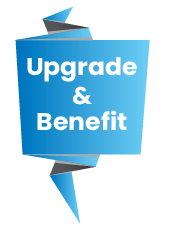Companies from around the world are looking for ways to further enhance their Oracle Forms applications that they have been using for decades. Since the availability of Oracle Forms on the Oracle Marketplace, many new opportunities have come to light. The migration of Oracle Forms to the Cloud is a big step towards a better future for many critical applications in your work place. But it also is a very complex topic that requires many questions to be answered.
To do so, we recently invited Oracle Forms’ PM Michael Ferrante to join PITSS’ expert Stephan La Rocca in a live webinar called “Oracle Forms to Cloud: How to make the most out of your Forms application”. Hundreds of participants from all over the world tuned in to get first-hand advice on Forms upgrade, optimization and cloud migration. The webinar topic also spurred a huge amount of questions, not all of which could be answered in the webinar. So, we teamed up with Michael Ferrante once again, to provide you with the answers of your top 12 most asked questions. Furthermore, we have extended the Q&A part with practical solutions, so you can start preparing your Oracle Forms application for its brighter future right away!
ORACLE FORMS TO CLOUD Q&A
Answered by:

Michael Ferrante
Senior Principal Product Manager, Oracle
Oracle Forms expert since ’99. He is responsible for the further development of Oracle Forms and is a regular speaker at big Oracle events all around the world.

Stephan La Rocca
Business Development Manager, PITSS
Stephan has been helping companies to bring their Forms applications to the next level and maximize profit for over 20 years. He can be seen presenting innovative solutions for Oracle applications at events such as the DOAG (German Oracle Users Group) Conference.
1. Why should I move from on-premise to the Cloud?
There are many reasons to move to Cloud, but most relevant to you likely will depend on your use case. Here are just a few examples of benefits:
- No hardware cost or maintenance.
- No concerns of down time due to hardware failure.
- Easy access to other Oracle Cloud services (e.g. DB Cloud Service)
- Easily change the shape of the environment as needed.
- As demonstrated here, spin up new instance in minutes.
As an ISV you could easily support your customer, add additional value to your offerings like direct patching, maintainability, etc. You could enhance your customer relationship.
This is just a short list of what might add value to you.
2. What is the easiest way to bring my Forms application to the cloud?
,If you’re running versions 11 or 12 in most cases you should be able to take those modules right now, drop them into this version 12.2.1.4 environment, generate and run them. In the case of the earlier versions, you could use PITSS.CON to migrate easily to the latest 12c release.
Beside the Forms-Modules you should take care about all other aspects that belong to your application. Obviously you have one or more database schemas, but perhaps in addition a couple of files, scripts, binaries, schedules, etc. PITSS.CON could help to identify a complete dependency of all Objects to achieve a quick and complete replatforming of your application.
3. Will this work with an on-premise database?
The answer to that question is technically yes, you can connect to your on-premise database. However, the likelihood that you will want to do that is probably not high. You will likely see poor performance compared to using a more localized database. And then there are security concerns as well.
You’re going to have to open a port to make VPN connections. Oracle provides some other services that’ll help make this work but at the end of the day you still have the same problem. Your database now has to be exposed in some way in order to do that and quite honestly I would not recommend doing that.
4. Forms and database compatibility?
The current Forms version 12.2.1.4 requires a database of version 11.2.0.4 or newer. We recently added support for the database 19.3. So basically all of the databases 11.2.0.4 and newer will work with the current version of Forms.
5. Is Oracle Cloud HIPAA compliant?
Yes, see https://www.oracle.com/de/cloud/cloud-infrastructure-compliance/ for all compliances of the Oracle Cloud Infrastructure and Services.
6. How secure is Oracle Cloud and is the data shared?
Of course the data is not shared. The database is entirely yours. Essentially what you’re doing with cloud is yours – I don’t want to use the word ‘hosted’ but I guess it’s a good way to describe it. The machine is yours and only yours. The virtual machine is yours and only yours. The data is not shared. Your usage is not shared . Your application data is not shared. Oracle doesn’t even have access to your environment. It is entirely yours. However you want to lock it down or unlock it that is entirely your choice. If you want to open every listener port to the entire planet that is entirely your choice. If you want to lock everything down that is entirely your choice. We have no access to your data. So if you lose your data it’s still your data and you lost it and we have no way to recover it for you. Anyway, if you have enabled Backups, Oracle can assist on returning to a previous backup but still has no access to the contents (the data).
7. Will Oracle Forms and Reports both run in the cloud? What about calls to local apps, e.g., viewers for Word/Excel/PPT? Can they still be called?
Technically both Forms and Reports can run in cloud. However, as I mentioned a few times, Reports was not certification tested in cloud and therefore we cannot guarantee that it will work problem free. And again, support for using it in that space may also be limited. In other words, if there is a problem that only reproduces with reports in cloud but it does not reproduce on-premise the development team has the right to not fix the problem if it’s not feasible to fix.
Due to the deprecation notes of Oracle Reports, Oracle advises to migrate to Oracle BI Publisher or Oracle Analytics Cloud.
To call local apps, like viewers for Word/Excel/PPT you could still rely on webutil, jacob or custom JAR-Files, which takes the bridge to the client.
8. Will my users need the Java JRE installed to run Forms in the cloud?
All Oracle has done is put Forms in cloud. So exactly what you would see on premise you would experience in cloud. Oracle has not changed the Forms product. All we’ve done is move it from your data center to Oracle’s data center. So however you want to run the client is entirely up to you. It does store the required Java on the client. However, it does not necessarily need a JRE installed, it just needs Java on the client. So whether that’s the JRE, the JDK or the server JRE – any of those will work. In the case of the server JRE that is not an installable that is just a zip file you extract. So you do need Java on the client but it does not necessarily be installed.
9. How will Forms be run? Browser option, FSAL or JavaWebstart?
Due to deprecated Browser Support soon, right now you have two options that do not include a browser. One is the Forms standalone launcher. The other is Java Web Start. Java Web Start is currently planned to be supported until approximately 2030, so at least ten years from now. So we’ve got quite a long way to go with Java Web Start. Of course Forms standalone is still the preferred way forward.
10. Oracle Forms New Features, Roadmap and Future
The actual version of Oracle Forms is 12.2.1.4. See the new Features given by Oracle in the documentation:
https://docs.oracle.com/en/middleware/developer-tools/forms/12.2.1.4/releasenotes-fnr/whats-new-this-release.html#GUID-9074EA0F-C6A7-4D3E-AB14-B751B2F50B26
To rollout these new features, which requires code or attribute changes in a lot of modules, PITSS.CON provides a lot of scripts to enable the use of the new features in the complete application.
Oracle is planning the next release. Oracle doesn’t have too many details just yet, other than they are planning to make it available potentially some time in calendar year 2021.
The current Oracle Forms version is supported until August 2022 and extended support until August 2025. The next major release is already being developed. Once it’s released you can probably anticipate the same kind of support model: five years premier support plus two years extended. The likelihood is that that will take us well into or approaching 2030. E-Business Suite which still runs on Forms is supported until 2030, until at least another release comes out. So the likelihood is that in the next ten or more years we’ll still see forms in it. But again there’s no guarantee as to what the future may bring. Unfortunately we just cannot answer that question.
Because Reports is deprecated it’s not configured in the Oracle Cloud Marketplace Image. And of course BI Publisher is an option or Analytics Cloud Service which includes BI Publisher is a cloud solution as opposed to installing BI Publisher.
11. Will there be a cloud deployment option in Canada?
Yes. See all available Oracle Cloud Datacenter on this page:
https://www.oracle.com/cloud/data-regions.html
12. Ability to integrate Forms, Reports, APEX and Autonomous DB?
For our Solution PITSS.CON, which is available in the cloud environment, we integrate Forms, Reports and APEX into the solution.
Autonomous Database is not yet certified from Oracle for Forms, but they are working on.
Tell us where are you standing now regarding your Forms application?
(click on which best describes you)
THE RIGHT FORMS SOLUTIONS FOR YOU

An Upgrade With Benefits
No company should be still on a Forms version older than 12c in 2020! Instead of putting your application and business to a risk, opt for PITSS’ easy upgrade service.
- We will analyze your Forms application using our smart software tools like we have done a hundred times before
- … and provide you with your personal upgrade road map with a 100% success guarantee
- … so you can benefit from the latest Oracle Forms version as soon and accurately as possible
- … and all of this for the one-time-price of only $9.900!
Be quick! Offer expires in
Day(s)
:
Hour(s)
:
Minute(s)
:
Second(s)
Touch the Sky with Oracle Forms in the Cloud
The Cloud is where you can really see your Forms application blossom. Benefit from a high-performance infrastructure and modern features. Integrate your customers, suppliers and partners closer to your business. PITSS knows how it’s done.
- We will analyze and prepare your Forms application using our smart software tools like we have done a hundred times before
- … and provide you with a fully runnable environment for your application
- … detect potential fields for improvement in your application
- … provide you with a free trial of our powerful FORMS MANAGER tool for further enhancements of your application
- … and all of this for the one-time-price of only $16.500!
Be quick! Offer expires in
Day(s)
:
Hour(s)
:
Minute(s)
:
Second(s)