Simple. The applications work. He’s able to perform the most basic parts of his job.
It’s easy to overlook how to drastically improve business processes and how little it can cost to update your legacy systems from an implementation standpoint. Here are some reasons why legacy applications are inefficient, and how the lost efficiency and productivity ultimately impact your enterprise.
So what software aspects are critical to business process improvement?
Infrastructure
Infrastructure Legacy applications require legacy infrastructure. This means you are maintaining an IT portfolio of older hardware, operating systems, apps, databases, and so on. You might be maintaining parallel versions of these things supporting them in different data centers, and otherwise making accomodations simply because they support your legacy apps. This creates many inefficiencies outside the application itself. You have to maintain a whole host of older infrastructure components just to keep running.
How to start creating more efficient infrastructure:
Maintenance
In some ways maintenance can be VERY efficient. It’s the devil you know philosophy. If it’s a legacy system that your team is experienced with, it can be very quick to make small changes without thinking long term.
But this kind of operation is a trap. Those people who are very efficient with that particular legacy system are usually the only ones who are. With Oracle Forms and Reports, for instance, the talent pool is very small and tends to operate on a more freelance basis, and thus not intimately familiar with your long-lived and custom legacy system.
As soon as those key people retire, you’ll have a hard time doing basic maintenance tasks without an involved knowledge transfer process. The loss will be evident to every person who touches the app, but it will also be difficult to quantify. Knowledge loss of losing a senior member is tough to quantify but it has consequences on speed of new releases, of new versions, patching, downages, etc.
How to plan for efficient software maintenance:
Integration
Legacy applications are rarely, if ever, built or updated with an eye on integration. By their very nature, legacy apps tend to be self-contained, and thus the options for integrating them with other databases, PaaS, SaaS, and other tools are extremely limited. These self-contained and difficult to integrate systems are referred to as stove pipes.
This gives the legacy system owners a few options: bolt on integration capabilities with new developments; extract the data or processes you want to integrate into a friendlier platform that allows for sharing more easily; or accept that your integration options are limited to batch imports/exports that will be inefficient for the speed of doing business and will probably require manual work by expert users.
How to begin improving software integration:
Workflow
Legacy systems are inefficient around workflows for several big reasons.
Database-centric
Not strategic
Expert Users
User adoption cost
How to begin creating efficient workflows:
User Experience
User experience efficiency often speaks for itself. Legacy apps look like legacy apps. Besides their aesthetics, they have densely packed screens with poorly labeled or confusing layouts, they’re not mobile-friendly. In fact, they are seldom cross-platform at all. Because they’re monolithic and difficult to integrate, users always have to treat them as special and in their own little silo instead of a flowing and continuous part of their suite of productivity software/toolbox.
Tips for creating efficient software user experience:
Meet our team to see how we can transform the systems that matter most to your business.