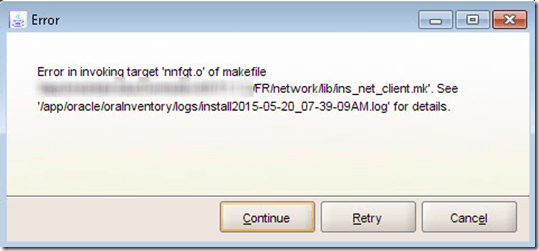When installing Oracle Forms and Reports 11gR2 (11.1.2.2.x), there have been known issues where the following error message is produced around 92% into the install:
“Error in invoking target ‘nnfgt.o’ of makefile ‘$ORACLE_HOME/network/lib/ins_net_client.mk’. See ‘$ORACLE_INVENTORY/logs/install<DATE>.log’ for details.”
According to Oracle Support Document ID 1643548.1, this can be fixed by pre-setting LD_LIBRARY_PATH to $ORACLE_HOME/lib prior to the install. In the event you have already started the install, exit the install, clean up the failed install, set the above environment variable, and re-try the install.
However, if you still encounter the error above, there is a possibility that the expr package is not found in the system PATH variable. For example, if you run expr 1 + 1, you will know if this is not set up correctly if you get an error instead of 2.
In Solaris, this should be found in /usr/xpg4/bin. If it happens to be in /usr/local/bin, create a link in /usr/xpg4/bin to the binary in /usr/local/bin (after making a quick backup of it). The result is that when you use expr such as: expr 1 + 1, you should get a response, 2, instead of an error.
Once the expr binary works, re-try the install, and Forms should install successfully.