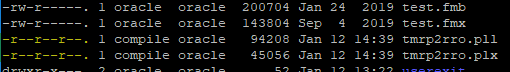Java Web Start (JWS) is one of the ways which end users are able to run their Oracle Forms 12c applications without being required to use Internet Explorer. JWS allows users to run Forms applications by downloading a JNLP file and then launching it which launches a Java applet window. Depending on how the environment is set up, there is a known issue where the JNLP launches, but it closes just before the login screen appears. The reason for this problem is that the user permissions of the executables (FMXs, MMXs, PLXs, and OLBs) are not set correctly.
This has so far been seen specifically in IBM AIX environments. In Linux environments, we have seen that instead of the JNLP crashing, errors such as FRM-40010 or FRM-40039 have been reported instead where either the form cannot be read or that attached libraries cannot be attached before the JNLP crashes. However, in AIX, these errors do not appear – the JNLP just crashes.
To fix this problem, the user permissions for the Oracle Forms executables need to be set correctly. At a minimum, the OS user which installed WebLogic (usually the user is called “oracle”) must have read permissions on the executables in order for users to run the Oracle Forms applications. If the compilation is performed by the same user which installed WebLogic, permissions are usually not a problem because the owner of the executables will automatically have at least read privileges. Where this may become a challenge is when other OS users are deploying and compiling source code on the server. This is a common security practice to prevent developers from being able to access the rest of the WebLogic environment. When developers using different OS accounts deploy and compile the forms, menus, and libraries, their own OS account will own the executables instead of the WebLogic user. This is perfectly acceptable, but it is very important that either the WebLogic user (the OS user which installed and is running the WebLogic environment) or the group to which the user belongs has read permissions. That will ensure that the Forms application will be able to launch successfully.