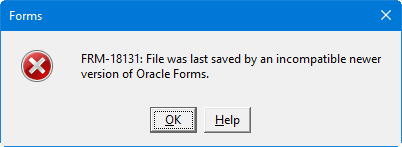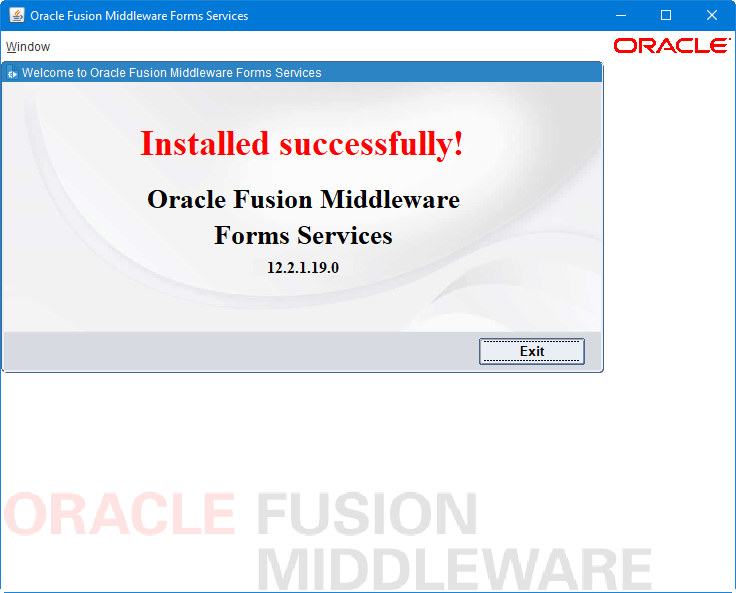(Updated September 22, 2023)
Oracle has released the latest update to Oracle Forms and Reports 12c in February 2023. Since it was released, PITSS has begun to analyze the latest release. This article will present the latest Oracle Forms 12.2.1.19.0 information and findings.
NOTE: Oracle Forms and Reports 12.2.1.19.0 is a new release, so this article may be updated again in the near future with new findings.
Oracle Forms 12.2.1.19.0 Platform Availability
Currently, Oracle Forms and Reports 12.2.1.19.0 is now available for all major platforms (Linux, AIX, HP-UX, Solaris, and Windows).
Installation and Upgrade
We did a test installation of Oracle Forms and Reports 12.2.1.19.0 in Linux and Windows, and we have found that it is no different than previous releases like 12.2.1.4.0. One thing to note is that the latest release of Oracle Forms uses Oracle WebLogic Server 12.2.1.4.0. Therefore, when installing the new release, Oracle WebLogic Server 12.2.1.4.0 will need to be installed first. As for the Java JDK required for WebLogic, the JDK must be at Java 8 Update 341 (1.8.0_341) or higher.
It is also possible to directly upgrade a previous version of Oracle Forms and Reports 12c to 12.2.1.19.0. However, Oracle has stated that you will need to be either at version 12.2.1.3.0 or 12.2.1.4.0. From there, you will be able to do an in-place upgrade to version 12.2.1.19.0. However, all forms and libraries will need to be recompiled after a successful upgrade to 12.2.1.19.0. When we tried to run forms compiled in version 12.2.1.4.0 in the new release, we received errors stating that the forms were last saved by an older version of Forms.
Lack of Backwards Compatibility
From our testing, we also found that there is no backwards compatibility between Oracle Forms and Reports 12.2.1.19.0 with older 12c releases including 12.2.1.4.0. To test this, we saved and compiled a form in version 12.2.1.19.0 and tried to open the form in our 12.2.1.4.0 version of Form Builder. We were unable to open up the form due to an error stating the the form was last saved in a newer, incompatible version of Forms.
New Features for Forms Standalone Launcher (FSAL)
With the release of Oracle Forms 12.2.1.19.0, Oracle has added new features to the Forms Standalone Launcher (FSAL):
- Specify a specific Java version to use: Oracle has added the parameter fsalJavaVersion to enforce which Java version is used when running Forms using FSAL. For example, administrators may force end users to use either a specific Java update or a minimum required Java update.
- Expanded ShowDetails command line argument: This parameter allows you to see more information upon launching an Oracle Forms application using FSAL. This is very useful for troubleshooting applications upon launch especially when it comes to jar files.
- Allowing Forms applications to run when jar files are missing: Oracle has added the parameter ignoreMissingSaaArchives to enable applications using FSAL to allow applications to open even if optional resources are missing.
- Importing SSL/TLS certificates: Oracle has added a process to automate the importation of SSL/TLS certificates into the end user’s Java keystore.
Please review this article from Oracle for more detailed information.
Compatibility with OAM 12c
PITSS has tested the new Oracle Forms release with Oracle Access Manager 12.2.1.4.0. We have found that Oracle Access Manager 12.2.1.4.0 works very well with Forms 12.2.1.19.0 with regards to single sign-on. In addition, Oracle Internet Directory 12.2.1.4.0 also works as the LDAP server.
Deprecated Features
As of Oracle Forms and Reports 12.2.1.3.0, Oracle Reports has been deprecated. Although that remains the case today with Oracle Forms and Reports 12.2.1.19.0, Oracle Reports is included in version 12.2.1.19.0. However, no new features for Oracle Reports have been included in the new release. This is helpful for customers to remain at the latest releases of Oracle Forms and Reports while considering the future migration of Oracle Reports to new platforms such as Oracle Analytics Publisher (formerly Oracle BI Publisher) and JasperReports. Please contact PITSS today for assistance with helping you migrate your Oracle Reports to a new platform.
In addition, the Oracle-provided jar file signing script, sign_webutil, has now been deprecated. Oracle has enhanced security in recent years where self-signed applications are seeing increased restrictions due to the high security vulnerabilities behind self-signed code. As a result, Oracle will eventually discontinue providing a self-signed script to sign jar files.
Should You Upgrade to Oracle Forms 12.2.1.19.0 Now?
With each new Oracle Forms and Reports release, Oracle continues to add new features and bug fixes. This would highly make the case for upgrading to Oracle Forms and Reports 12.2.1.19.0. Now that Oracle Forms and Reports 12.2.1.19.0 is now available for all platforms including Microsoft Windows, PITSS strongly recommends that you start installing or upgrading to the new version. Keep in mind that Oracle Forms 12.2.1.19.0 is not backwards compatible with 12.2.1.4.0.
At the same time, it may be a good idea in the meantime to start installing Oracle Forms and Reports 12.2.1.19.0 in a development and test environment now for testing purposes. By doing this, you will be able to ensure that your application will work when developing and debugging Forms and Reports with version 12.2.1.19.0. As Oracle Forms and Reports 12.2.1.19.0 is very new, we will be posting additional updates soon. Until we post new updates, we encourage you to test out Oracle Forms and Reports 12.2.1.19.0 today!