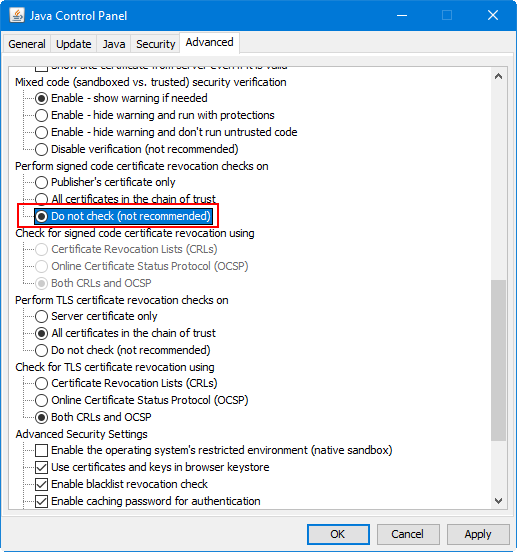There have been reported issues where users trying to access Oracle Forms 12c applications results in the following error:
- Failed to validate certificate. The application will not be executed.
- Name: oracle.forms.engine.Main
- Location: <FORMS_URL>
NOTE: The problem does not happen if you are using Forms Standalone Launcher (FSAL). This is only occurring with the Java browser plug-in (the Internet Explorer method) or with Java Web Start (JWS).
The reason for this error is that Oracle Forms applications which are using the Certificate Revocation List (CRL) in Java are now getting blocked starting today. Oracle has released more information and has created a patch as noted in Doc ID 2801480.1 in My Oracle Support. The patch is available for anyone using Oracle Forms 12.2.1.3.0 and 12.2.1.4.0. In addition to the patch, a workaround may be applied by disabling the certificate revocation checks (full details noted in Oracle Support Doc ID 1579850.1).
Workaround
The workaround can be applied in each end user’s Java Control Panel (javacpl.exe) under the Advanced tab. There is a setting, “Perform signed code certificate revocation checks on”, which can be changed by clicking on “Do not check (not recommended)”. That will disable the revocation check and allow end users to log into the application.
Patch
For users using Forms 12.2.1.3.0 and 12.2.1.4.0, you may download and install Oracle Patch 33263102 from https://updates.oracle.com/download/33263102.html. Please make sure you download the the patch for your corresponding Forms version and operating system of your server running Oracle Forms and Reports. You may apply the patch by performing these steps:
- Shut down all running WebLogic servers and services including OHS, the standalone reports server, and the Node Manager
- Open up a Command Prompt window with admin privileges (Windows) or an SSH terminal (Linux/UNIX).
- Set the following environment variables:
- Windows:
- set ORACLE_HOME=C:\Oracle\Middleware\Oracle_Home (Your Forms Oracle home may differ slightly depending on your environment)
- set PATH=%PATH%;%ORACLE_HOME%\OPatch
- Linux/UNIX:
- export ORACLE_HOME=/u01/oracle/middleware/oracle_home (Your Forms Oracle home may differ slightly depending on your environment)
- export PATH=$PATH:$ORACLE_HOME/OPatch
- Windows:
- Extract the zip file containing the patch and navigate to the 33263102 directory.
- Run the following to apply the patch: opatch apply
- NOTE: In Windows, you may need to run “opatch apply -oop”.
- NOTE for Forms 12.2.1.3.0 users: If you have already installed Patch 29035492, you will need to roll back this patch first: “opatch rollback -id 29035492”
- Start up the Node Manager, all WebLogic servers, and all other services you may have including OHS and the standalone reports server.
Please note that the patch is only available to Oracle Forms 12.2.1.3.0 and 12.2.1.4.0 customers. Any Oracle customer who is using older versions of Oracle Forms 12c or even Oracle Forms 11g will need to either use the workaround or consider upgrading to Oracle Forms 12.2.1.4.0.
If you are interested in upgrading your Oracle Forms application to the latest version, please do not hesitate to contact PITSS today.