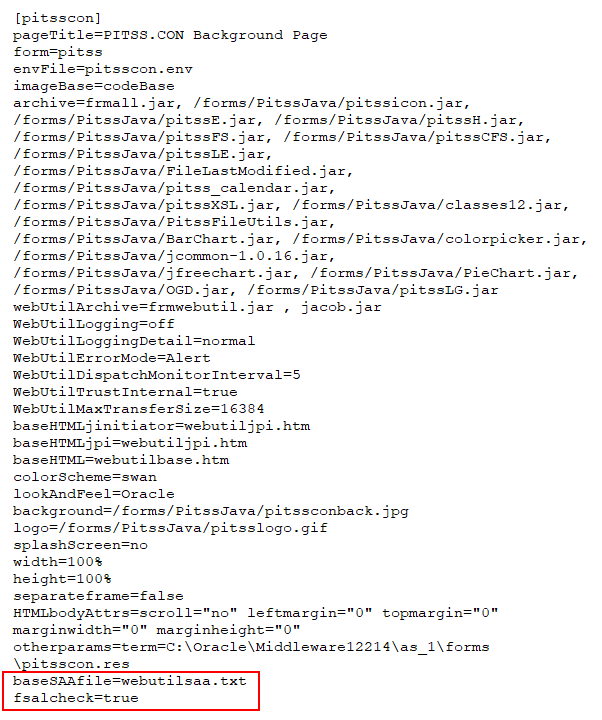Oracle Forms 12c has introduced new ways to launch Oracle Forms applications: Java Web Start (JWS) and Forms Standalone Launcher (FSAL). FSAL is a way which you can launch an Oracle Forms application without using a web browser. It is absolutely possible to run PITSS.CON using Forms Standalone Launcher. Before you can run PITSS.CON using Forms Standalone Launcher, these prerequisites need to be met:
Prerequisites
- You must be running Oracle Forms 12c
- Each end user must be provided a jar file, frmsal.jar, from the application server in which PITSS.CON is installed
- Each end user must either have a JDK or JRE installed
- The JDK or JRE must be in the end user’s PATH environment variable
- PITSS.CON must be installed in your application server environment
Setup
Once all prerequisites have been met, you may proceed with configuring the PITSS.CON environment to use FSAL:
1. Open up formsweb.cfg in %DOMAIN_HOME%\config\fmwconfig\servers\WLS_FORMS\applications\formsapp_12.2.1\config
2. Locate your configuration section for pitsscon. Example: [pitsscon]
3. Add the following parameters to the end of your pitsscon configuration section:
- baseSAAfile=webutilsaa.txt
- fsalcheck=true
4. Save and close the file
5. If you have not already done so, locate your frmsal.jar file in %ORACLE_HOME%\forms\java and provide this to all end users whom will run PITSS.CON.
Launching PITSS.CON With FSAL
Now that the PITSS.CON environment has been configured, your end users may now run PITSS.CON using Forms Standalone Launcher:
1. Make sure all end users have either a JDK or JRE in their PATH environment variable.
- Example: PATH=C:\Program Files\Java\jre1.8.0_261\bin;…
2. Open up Command Prompt or cmd.exe.
3. Run the following command to call PITSS.CON:
- java -jar <PATH_TO_frmsal.jar>\frmsal.jar -url “http://<app_server_url>:<forms_port>/forms/frmservlet?config=pitsscon”
- Example: java -jar C:\Users\Scott\Downloads\frmsal.jar -url “http://pitss-server:9001/forms/frmservlet?config=pitsscon”
After launching the java command, the PITSS.CON login screen will now appear. You may now log into PITSS.CON normally. This will allow you to run PITSS.CON independently from the web browser. Please note that if you need to run a tree report from PITSS.CON, a report will be launched from the default web browser.