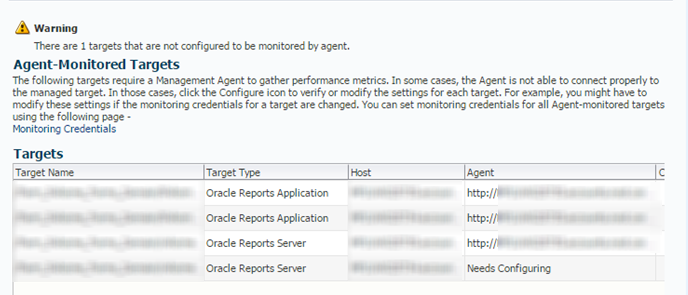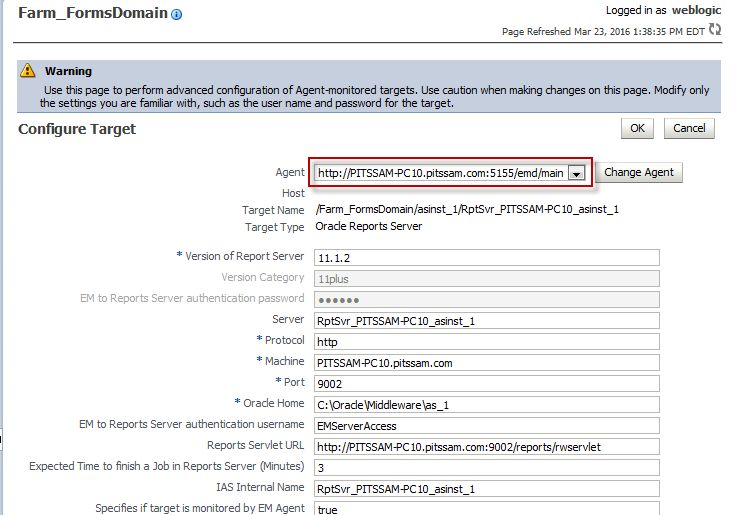After extending a domain with Oracle Forms and Reports with an additional Forms and Reports managed server, WLS_FORMS1 and WLS_REPORTS1, in a cluster, there is a known issue (this may or may not occur) where the standalone reports server of the original installation is unable to communicate with the EM Agent associated with the AdminServer for the Forms domain. For example, if you log into the Enterprise Manager (EM) Fusion Middleware (FMW) Control associated with your Forms domain, if this problem occurs, you will see the warning “Targets not being monitored due to invalid configuration”. If you click on this warning message, it will take you to the Agent-Monitored Targets page (you may also access this page by right-clicking the domain farm name in the left panel and selecting “Agent-Monitored Targets”). On this page, you may notice that one of the “Oracle Reports Server” targets needs an agent configured:
However, if you click to configure the agent for the target and you click OK after all fields entered are correct, you will get an error saying that there is no agent available.
To fix this problem, when you are in the Configure Target page, click the button “Change Agent”. The agent URL next to the Change Agent button will become a drop-down, and you should be able to select the correct agent associated with your standalone reports server:
After the agent is selected, click “OK” to save your changes. After completing this step, the target will be able to contact the agent successfully.