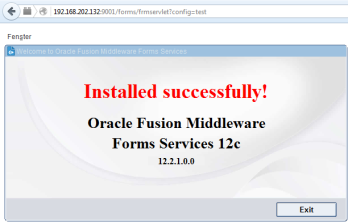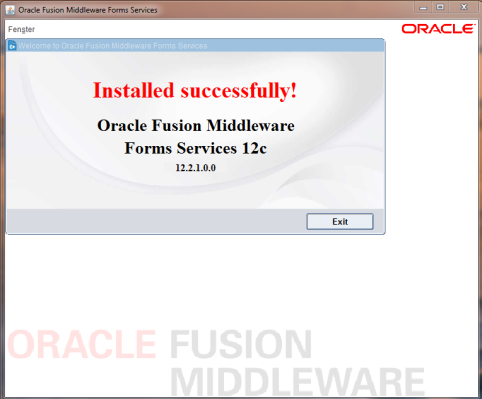So I’ve read quite a lot of blog entries and news regarding Oracle Forms 12c in the last weeks since the release. It is nice to hear and see that Oracle Forms still is not dead.
The release brought some nice features with it. Today I would like to have a look at the different start options, that are now available.
Embedded Java applet
The standard start in the last couple of years. So its still possible to call your form application through the Java plugin embedded in html. Just create a new section in the formsweb.cfg. The parameters for the standard behaviour are:
baseHTML=webutilbase.htm
baseHTMLjpi=webutiljpi.htm
There is also an option to embed JNLP in html:
basejnlp=base.jnlp
baseHTMLjpi=basejpi_jnlp.htm
Both options require a Java Plugin and a browser.
Java Webstart
This method of starting a Formsapplication is not new. But whats new is the fact that Oracle now supports this option. Since more and more browsers stopped or will stop supporting the NPAPI-Plugin this step was neccessary. Google Chrome already stopped the support, Firefox will support the plugin until December 2016. Microsoft still supports it in the Internet Explorer 11, while Edge does not.
So if you want to use webstart, just copy following lines into your configuration section:
webstart=enabled
basejnlp=base.jnlp
Afterwards you can open your application through entering following URL:
http://<host>:port/forms/frmservlet?config=<configname>
You will be asked to open a file (frmservlet). Just open it and you should get the following screen – you need to have a JRE installed for that.
There are some facts that have to be considered when using the webstart (copied from Michael Ferrante’s PPT):
- Limited SSO support (requires
browser). SSO cookie will not be shared
with browsers launched from Forms. - No support for SSO Logout or Java
Script Integration. - Requires either JDK or Java Plugin (JRE).
- Browser optional (required with SSO).
- Presents application with native
appearance.
Standalone
There is a new standalone option. For that you have to download the Oracle Forms Stand-alone Luncher(FSAL). A howto is to be found on your server environment under:
http://<host>:<port>/forms/html/fsal.htm
I did not have the time to fully test this option but here is what Michael Farrante stated in his Oracle Open World 2015 presentation:
- No support for SSO, SSO Logout or Java
Script Integration. - Requires either JDK or Java Plugin (JRE)
installation. - Browser not required.
- Presents application with native
appearance. - Example page available at:
/forms/html/fsal.htm
This option shall offer “a browser-less, more client/server-like interface”.