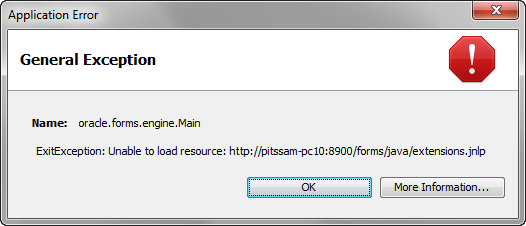There is a known SSL-related issue when you run Oracle Forms 12c using the Java Web Start functionality. What happens is when you launch your Forms application using Java Web Start using HTTPS, you will notice that the URL will change to using HTTP instead of HTTPS. In some cases, you may encounter the following error:
“General Exception”
“ExitException: Unable to load resource: http://<host>:<HTTPS_PORT>/forms/java/extensions.jnlp”
HTTPS Java Web Start issue
To fix this problem, you will need to add the following parameter inside your config section in formsweb.cfg which is configured for Java Web Start:
webstart_codebase=http://<host>:<HTTP_PORT>/forms/java
HTTPS Java Web Start fix
After making this change, the Java Web Start session should maintain the SSL connection using HTTPS without this error appearing.
thanks to my colleagues from PITSS LLC via Oracle Knowledgebase – PITSS America, LLC