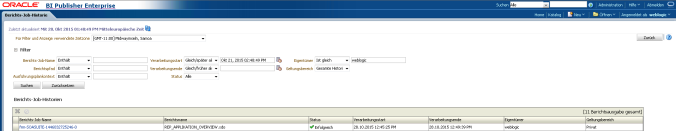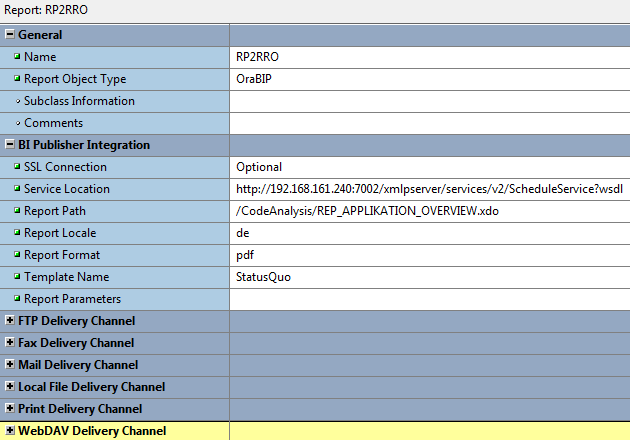Today I started to have a look at the possibilities of integrating the BI Publisher in Forms 12c.
Sadly I didn’t find anything regarding this topic in the online documentation – so I created a report object and had a look at the properties.
We found out, that there are several new properties in the report object. So I created a forms module with a simple button and tried to call a BI-Publisher Server. As expected, my first try was not successful – I got an “FRM-41223: BI Publisher integration error”. So I had a look at the online help under “SET_REPORT_OBJECT_PROPERTY” to see if there are any new properties – and yes there are quite a lot new BI-Properties:
- BIP_SSL_CONNECTION: Indicates whether or not SSL is mandatory or optional.
- BIP_SERVICE_LOCATION: The URL to the Oracle BI_Publisher server Web Services WSDL for ScheduleServices.
- BIP_REPORT_PATH: The absolute path to the report to be run (on the BI_Publisher server).
- BIP_REPORT_LOCALE: Preferred report locale.
- BIP_REPORT_FORMAT: Desired report output format.
- BIP_REPORT_TEMPLATE: A template registered with the report specified in BIP_REPORT_PATH. It is common practice to provide this property along with report name/path but BI-Publisher gives the option of setting a default value when creating/editing a report, therefore this is an optional property in Forms. Value is used and validated by BI-Publisher.
- BIP_REPORT_PARAMETERS: A list of name/value pairs separated by a space.
- BIP_USER: The BI-Publisher username required to access the Web Service. This value cannot be set in the Property Palette.
- BIP_PASSWORD: The BI-Publisher user password required to access the Web Service. This value cannot be set in the Property Palette.
- FTP_SERVER: FTP server name as configured in BI-Publisher.
- FTP_SECURED: Determine if FTP will be secured (i.e. SFTP) or unsecure.
- FTP_USER: FTP server username.
- FTP_PASSWORD: FTP server user password.
- FTP_FILE_NAME: Output file name to be stored on FTP server.
- FAX_NUMBER: Fax number. Format as required by your server configuration.
- FAX_SERVER: Name of Fax server as configured in BI-Publisher.
- MAIL_TO: The mailto email address.
- MAIL_FROM: The mailfrom email address.
- MAIL_CC: The mailcc email address.
- MAIL_BCC: The mailbcc email address.
- MAIL_REPLYTO: The replyto email address.
- MAIL_SUBJECT: The email subject string.
- MAIL_BODY: The email body string.
- MAIL_SERVER: Name of the email server (SMTP) configured in BI-Publsher.
- LOCAL_FILE_NAME: Absolute path and filename of the output file.
- PRINT_COPIES: Number of copies to print.
- PRINT_ORIENTATION: Page orientation.
- PRINT_RANGE: Page range to print.
- PRINT_SIDE: Enable two-sided printing. This setting will be ignored if the target printer does not support two-sided printing
- PRINT_TRAY: The tray number. If you do not specify this option, the default media of the target printer will be used. It will be ignored if the target printer doesn’t support the media option.
- PRINTER_NAME: Printer name on the BI-Publisher host to send the documents to.
- WEBDAV_AUTH_TYPE: The authentication type.
- WEBDAV_USER: The WebDAV username.
- WEBDAV_PASSWORD: The WebDAV user password.
- WEBDAV_FILE_NAME: The remote filename.
- WEBDAV_SERVER: The WebDAV server name.
After setting the properties BIP_USER & BIP_PASSWORD I was able to run the BI-Report: